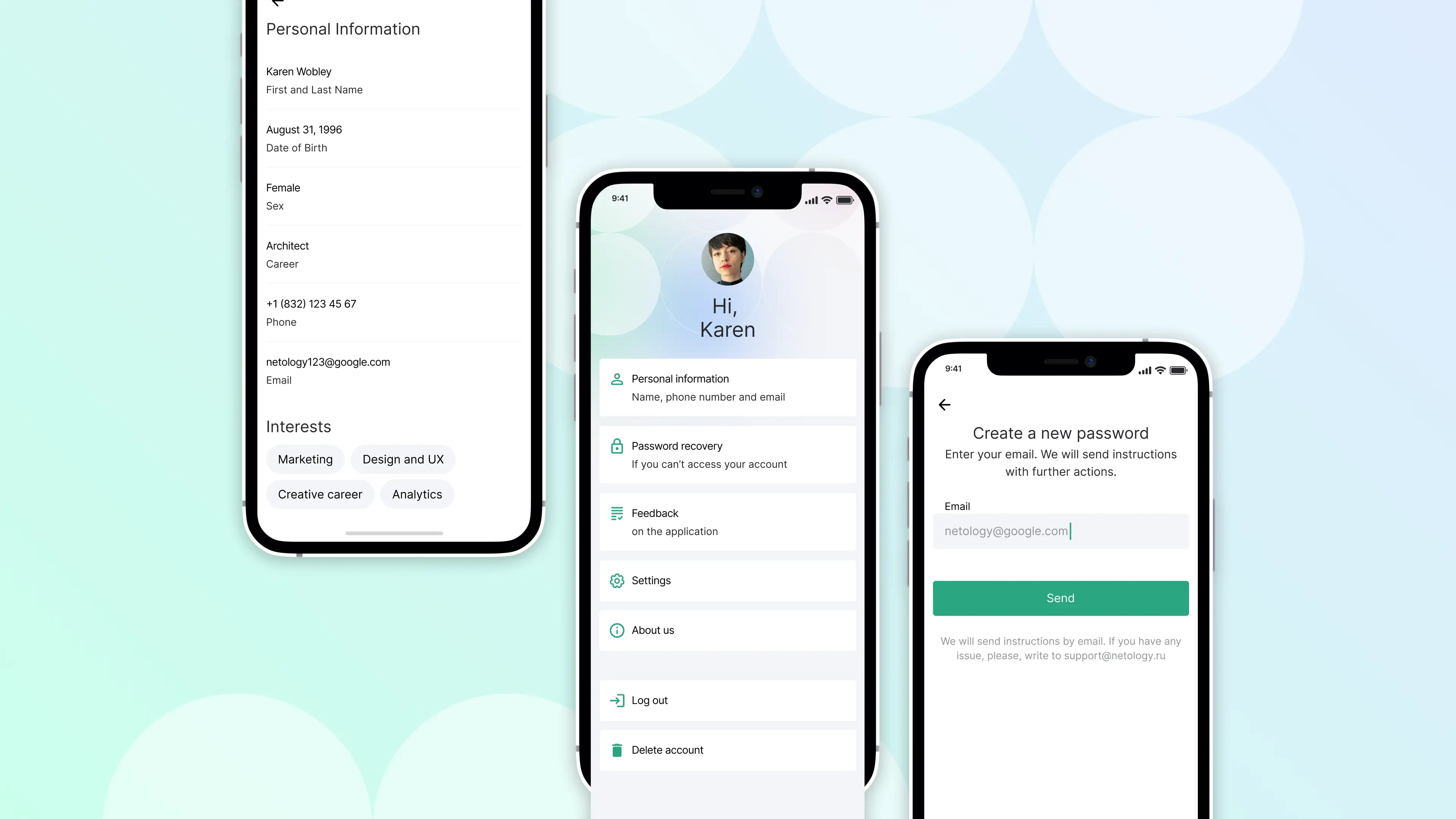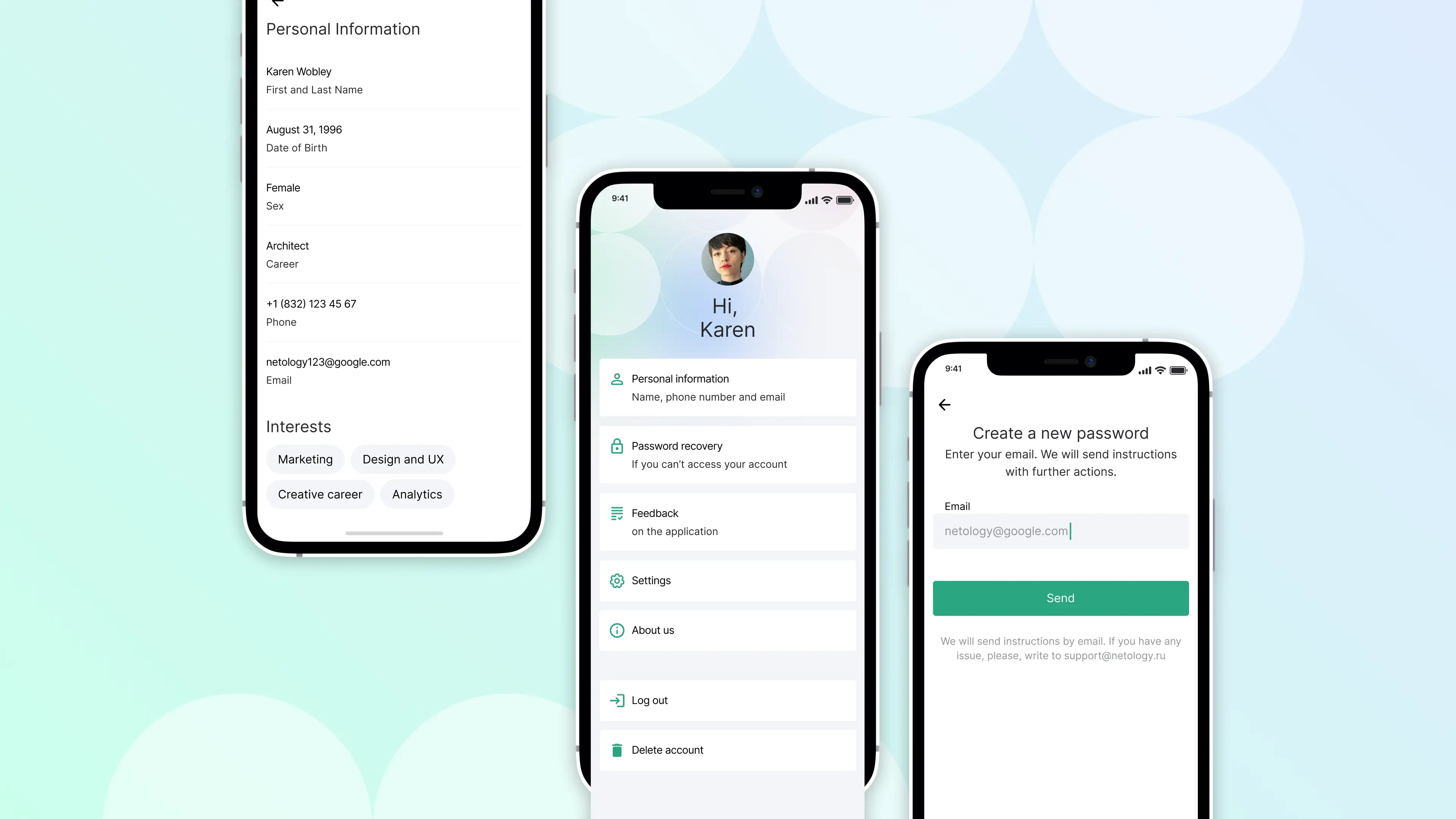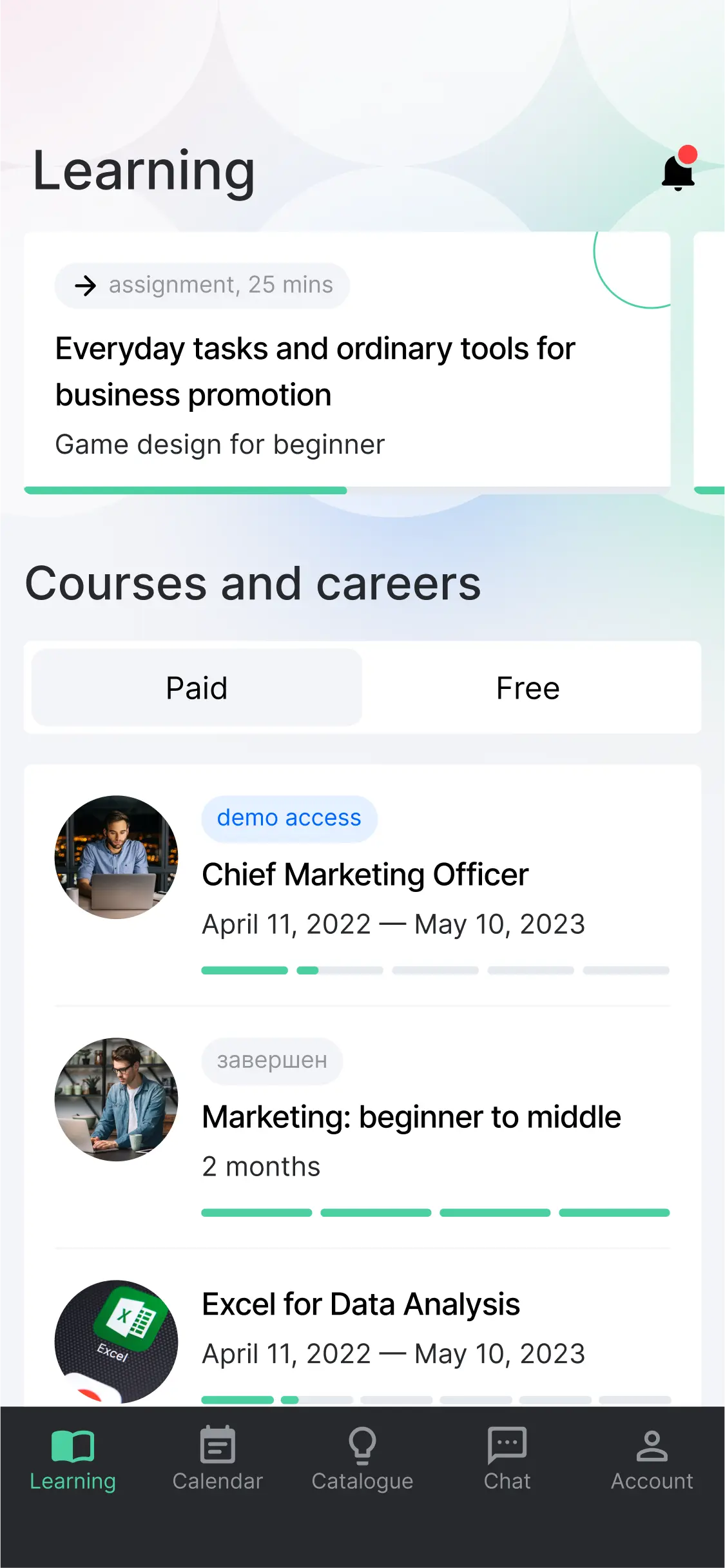
Netology
EdTech- IOS
- Android
An educational platform. Learning the professions of the modern job market in an online format.


About project
KODE has developed the Netology mobile app that allows users to study from anywhere in the world without disrupting their usual lifestyle.
A mobile learning platform. Master new skills and professions. Everyone has the potential to achieve their biggest goals. We help people find their path and realize themselves in their career - the way they see it.
- View the catalog of available courses and sign up for the most interesting classes
- View the current course schedule in order not to miss anything important
- Communicate with your teachers or other students in your class through the app
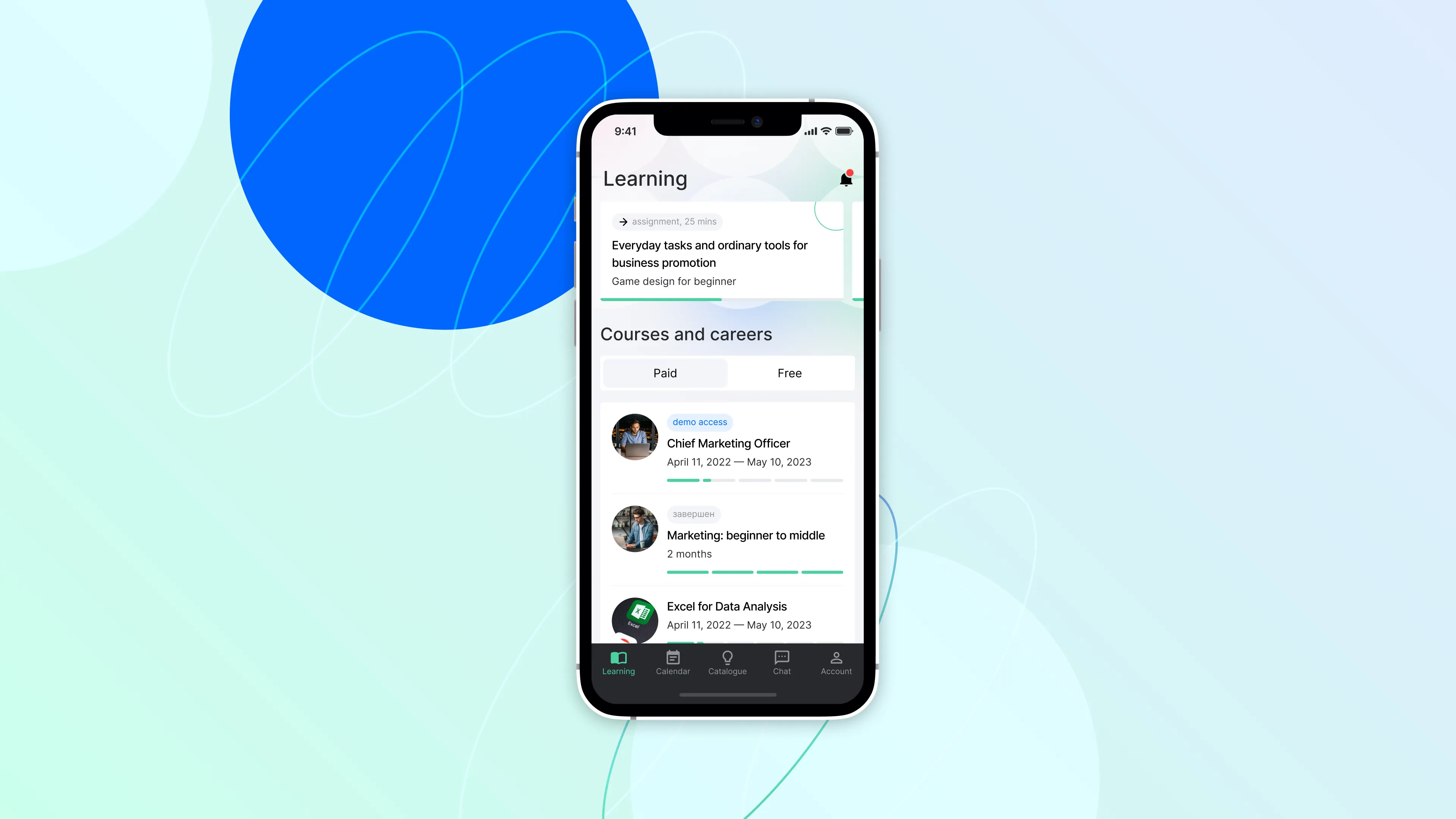
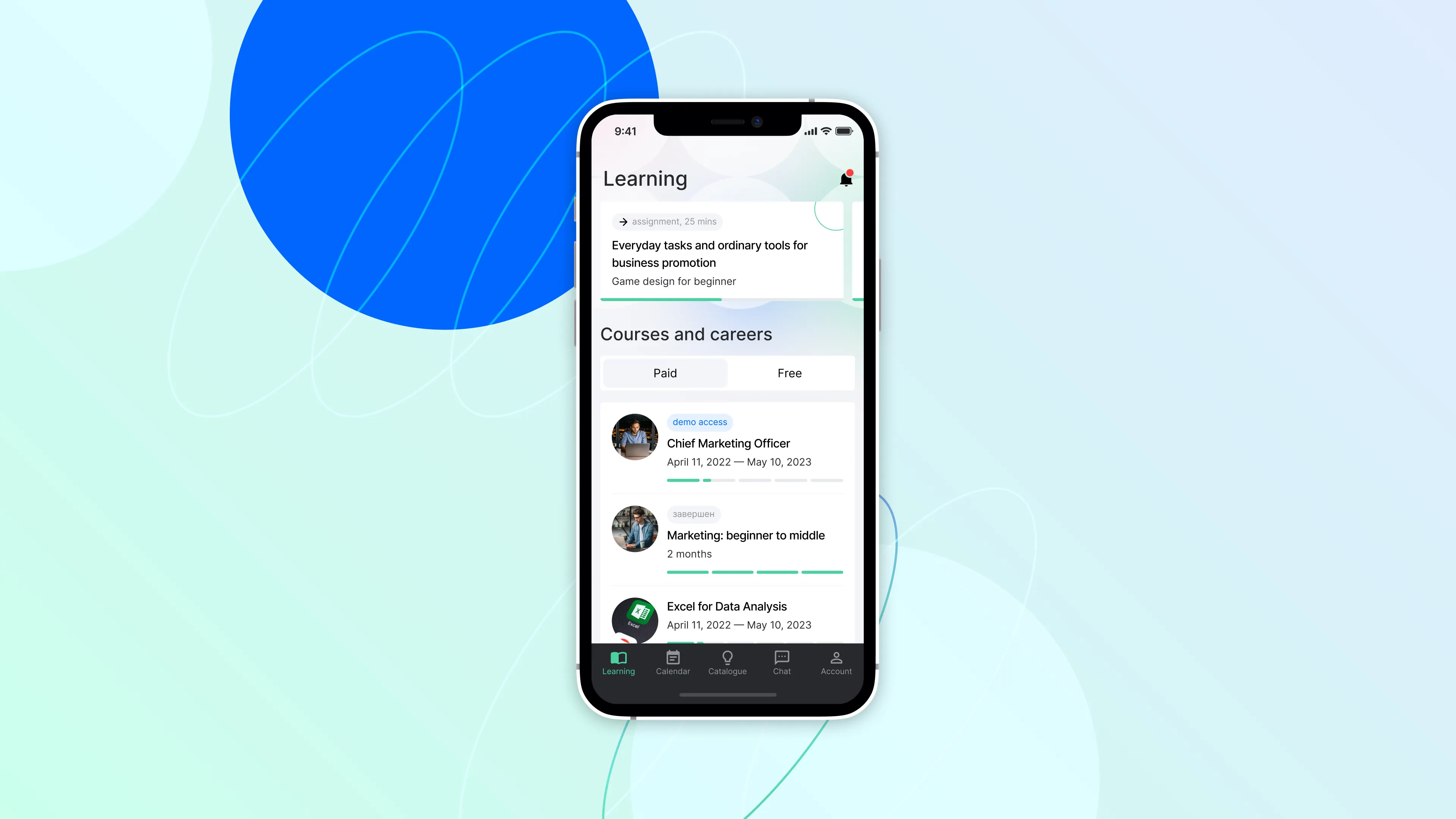
Quick and easy authorization
To use the app you will need to login or register via the single sign-on system or with your VK, Apple ID, Google, or Yandex account.
The app pulls the users personal information ― the profile picture, name, email, and phone number ― from their accounts in other services.


Select the topics and areas you are interested in
You can start with signing up for some of our free courses before actually mastering the skills for your career growth or business reorganization. The course catalog is regularly updated.
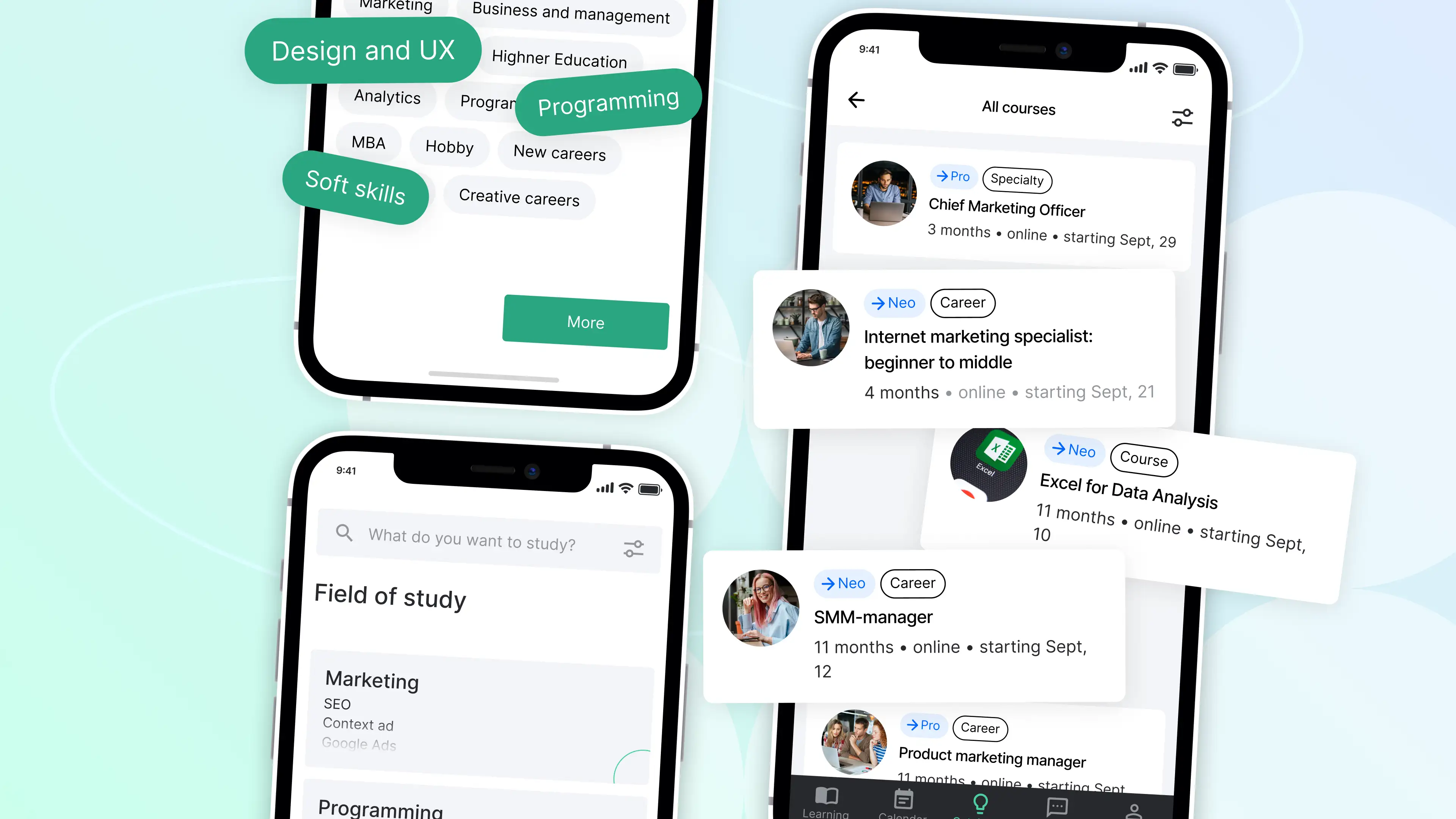
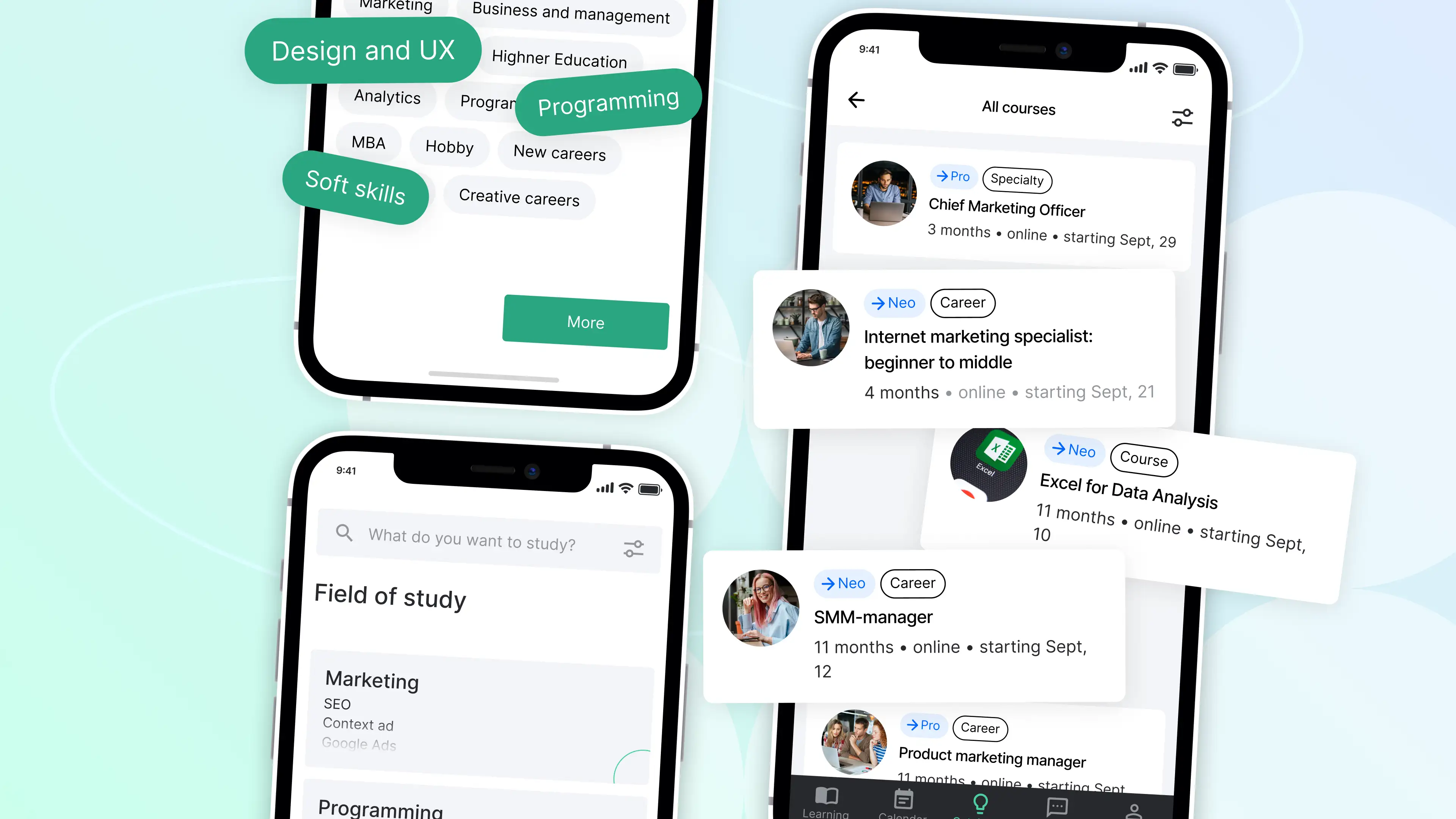
Study at any time
The app's main screen displays the users learning progress and close homework deadlines.


All course schedules in one calendar
You can change the display mode of the schedule ― for the day, week, or month.
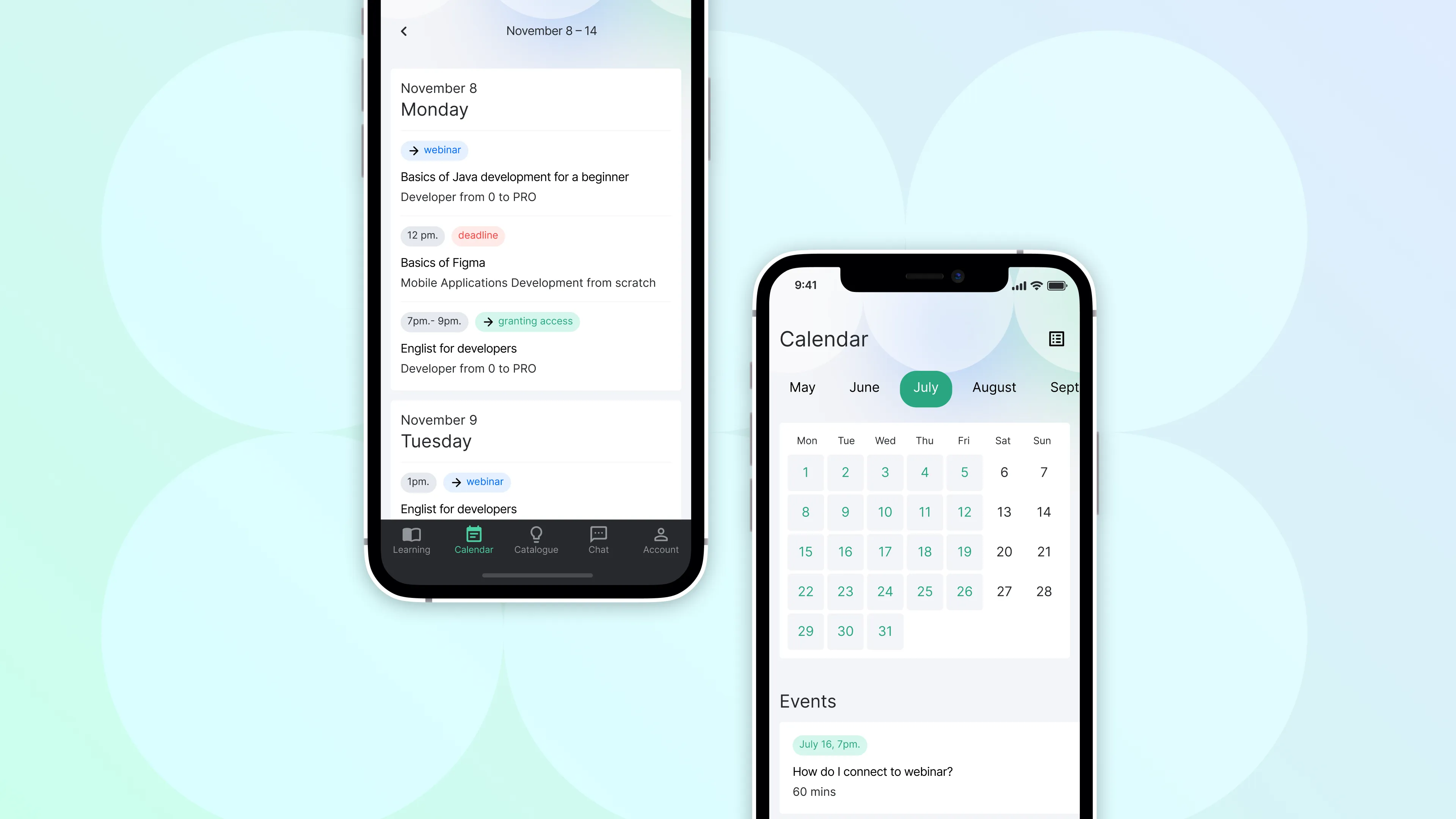
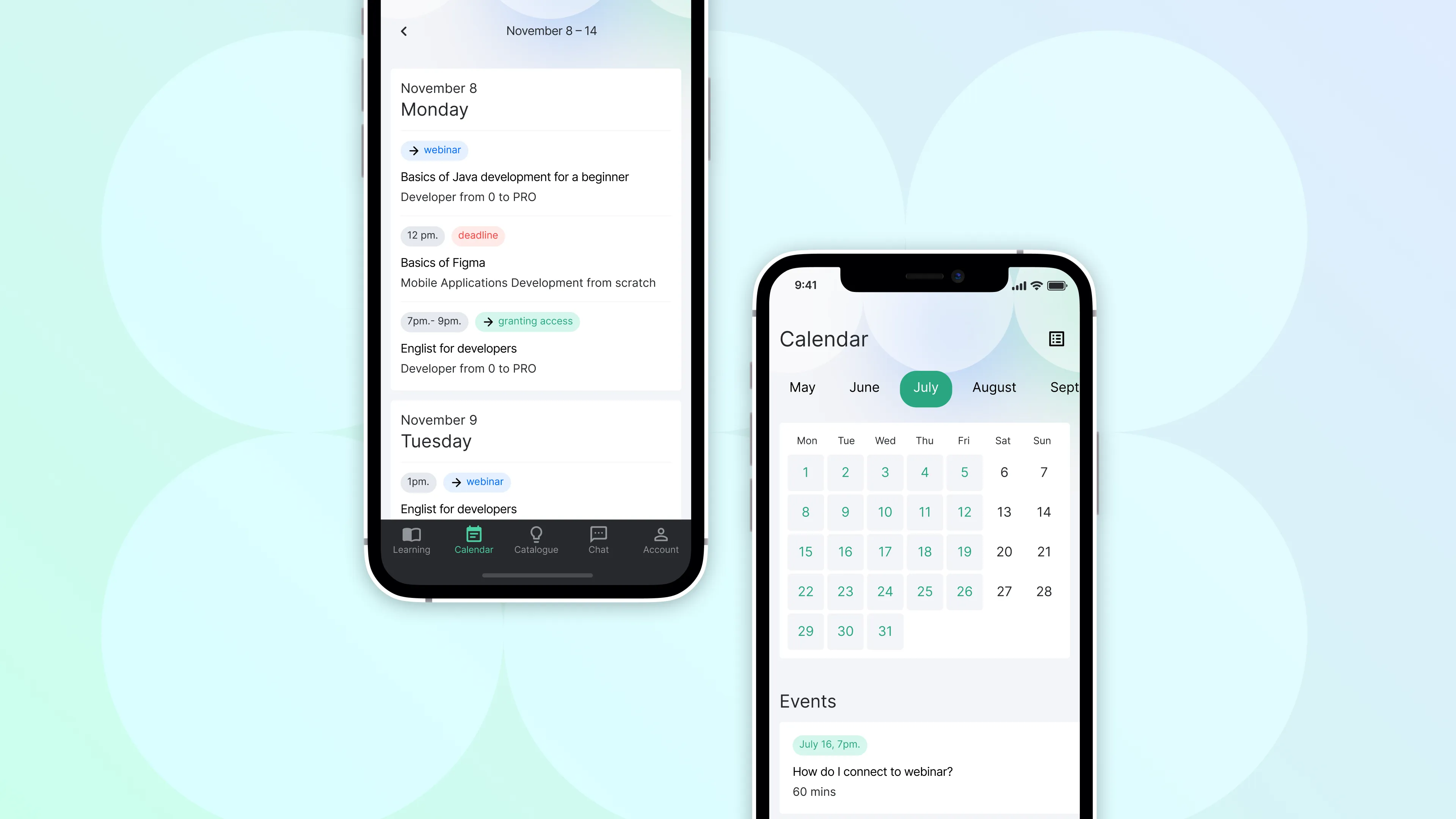
Watch lectures with no Internet access
Download the lectures, videos or other learning materials for offline access, so that you will always have them at hand.


Make online notes during class
The Picture-in-Picture feature allows users to exit the app without having to stop the video playback, as well as to change its speed.
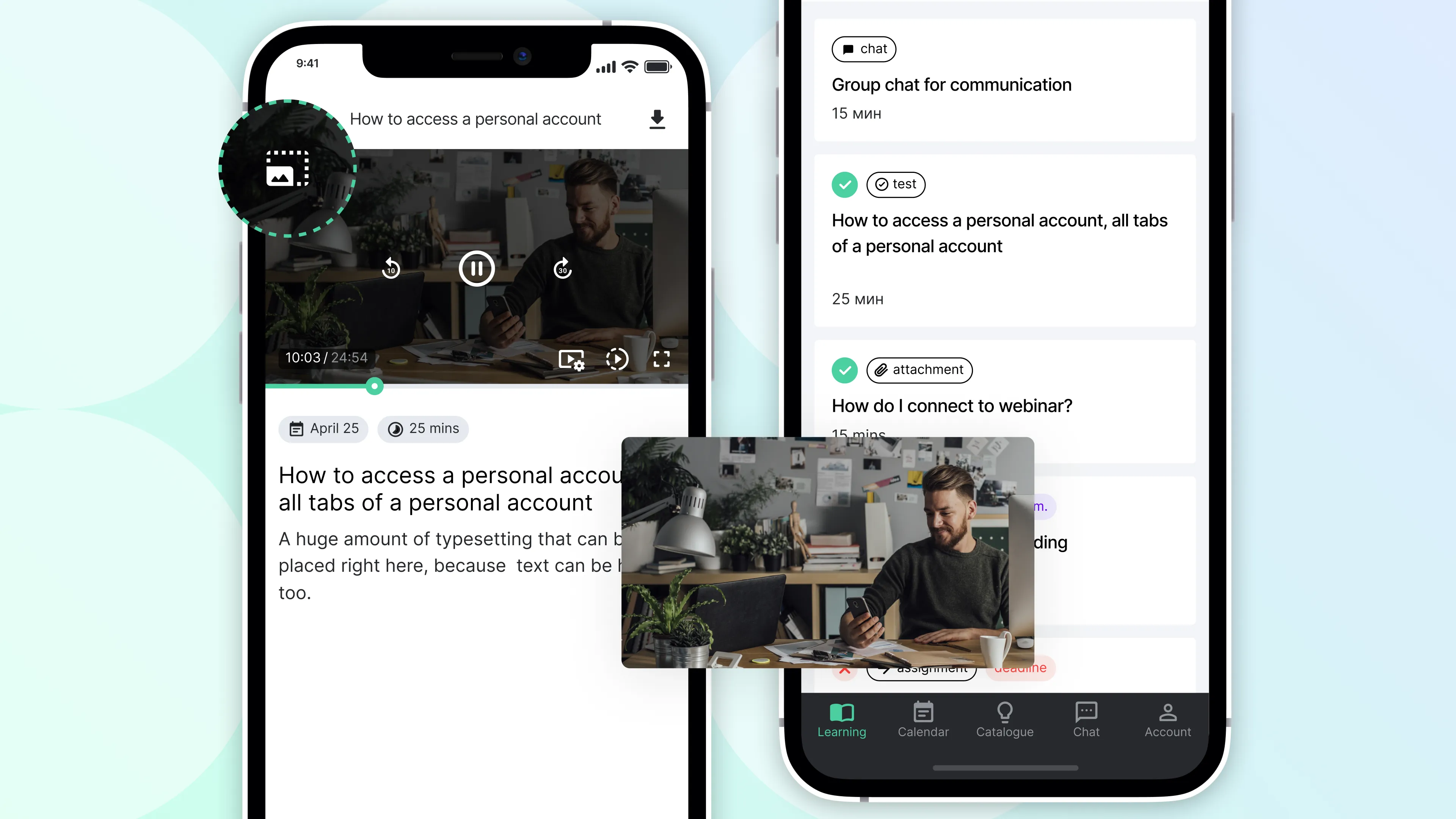
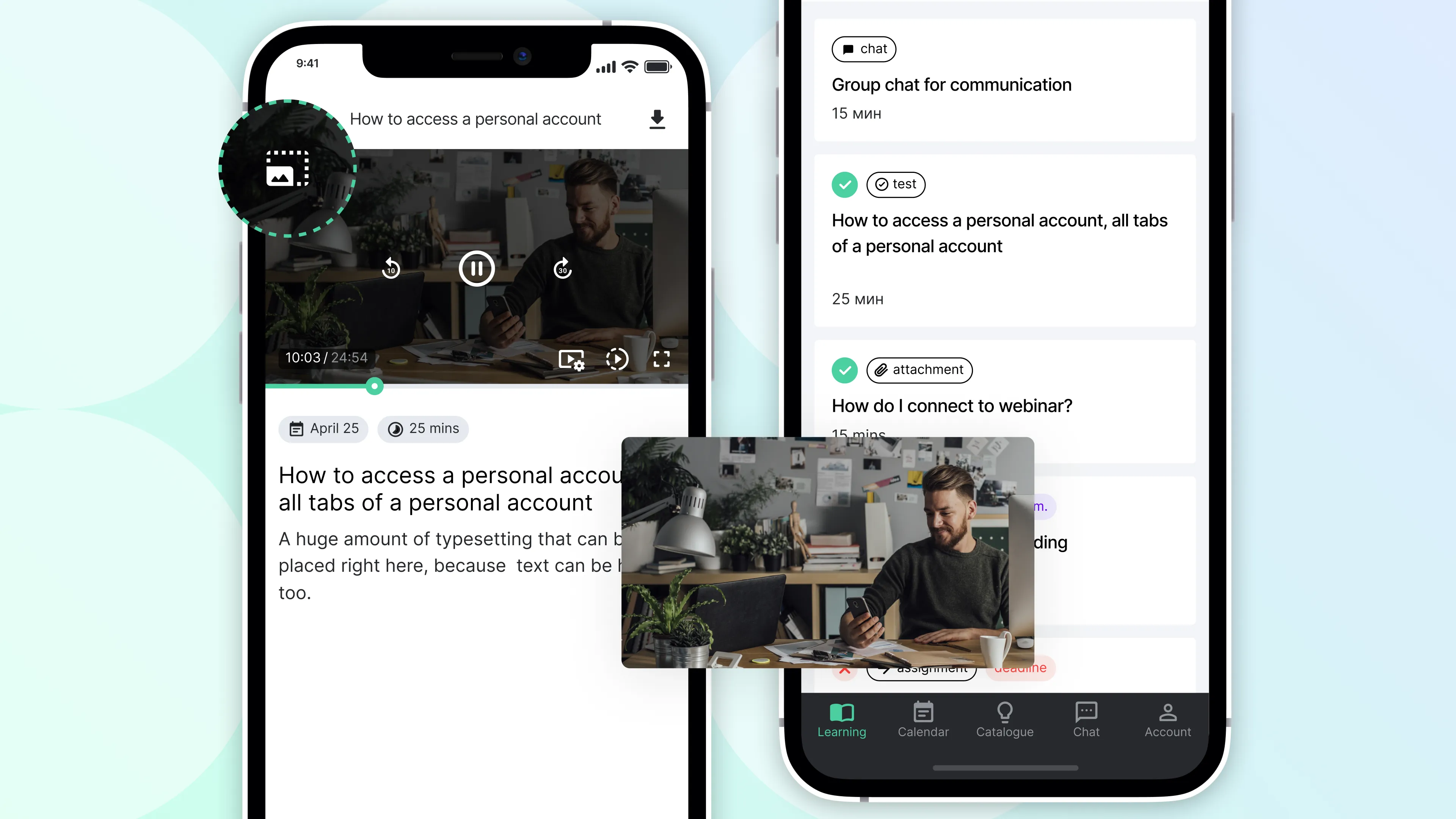
Get reminder notifications
Students will not miss any scheduled lessons, homework assignments, or app updates. Push notifications can be disabled in the settings if needed.
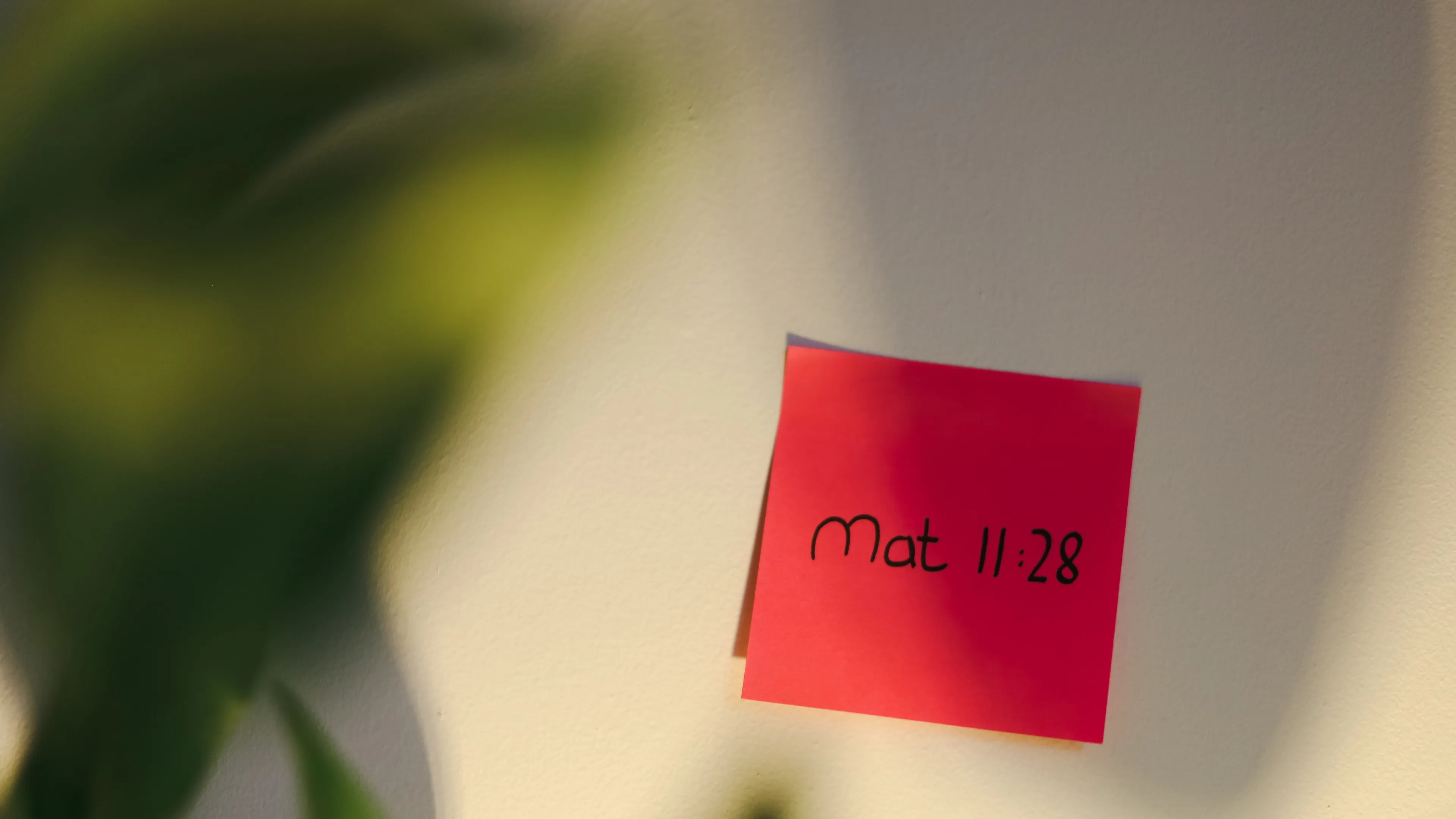
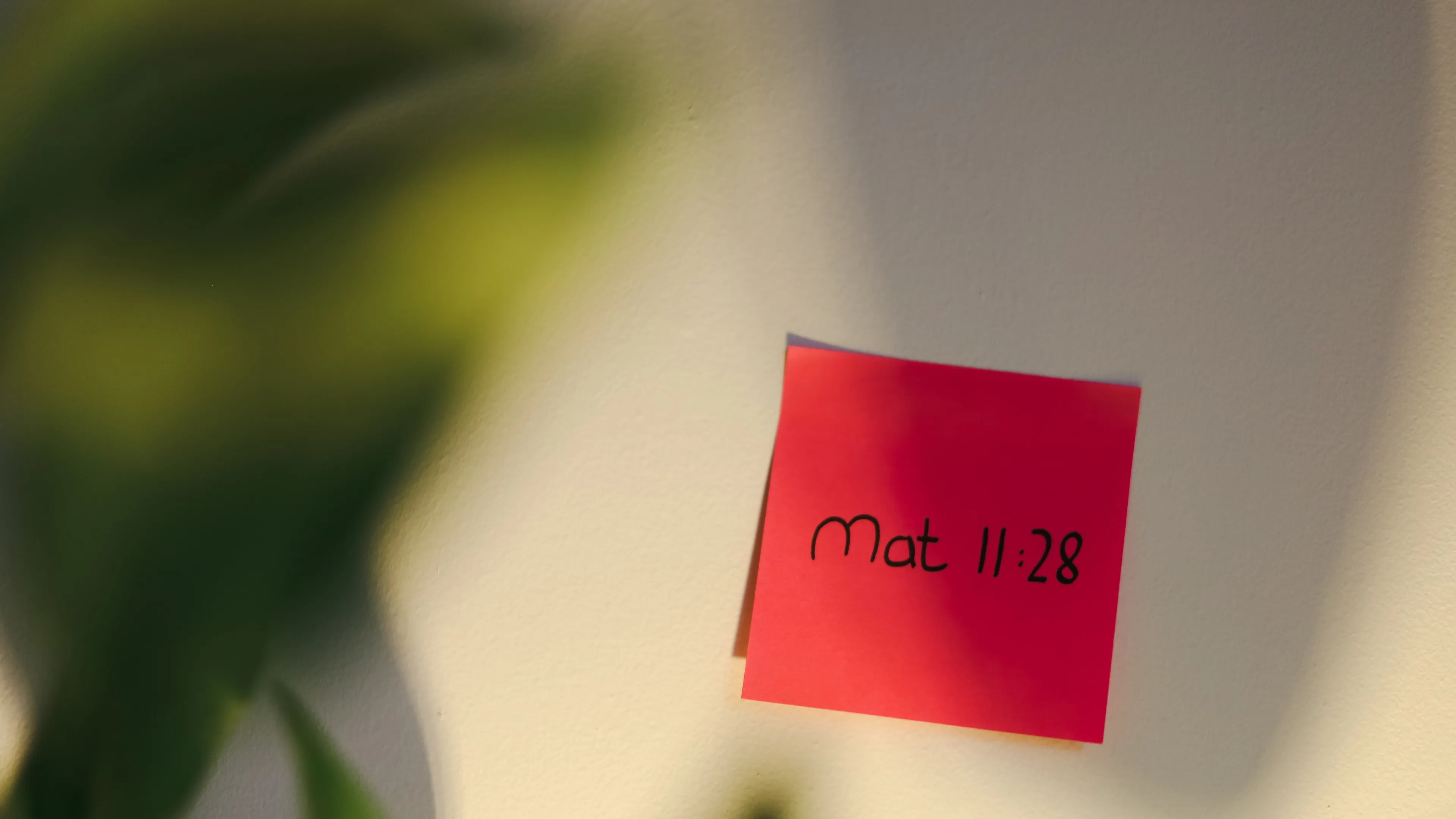
Contact customer support for assistance
Text us any questions or concerns you have, and attach screenshots that illustrate the problem if possible.
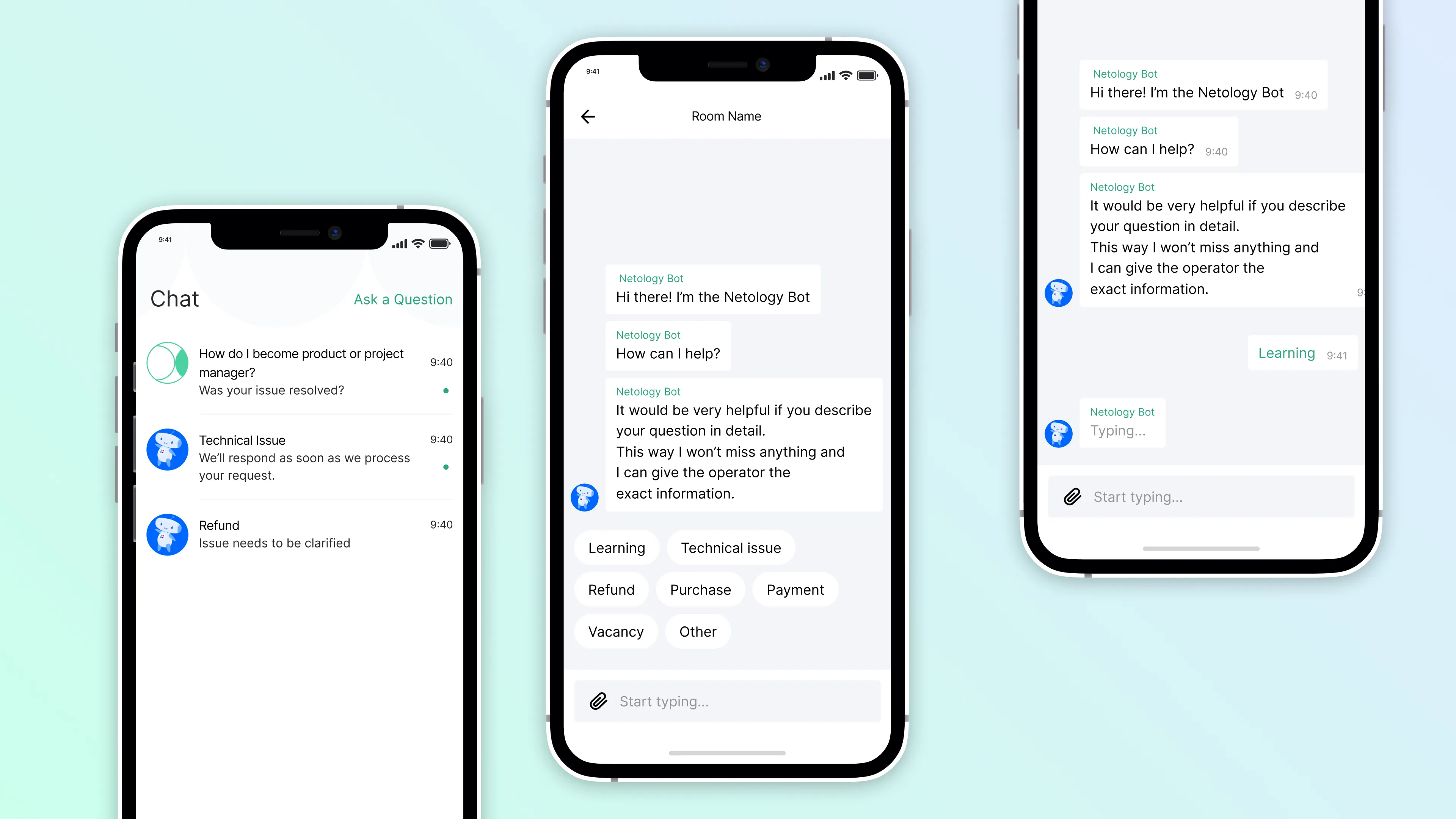
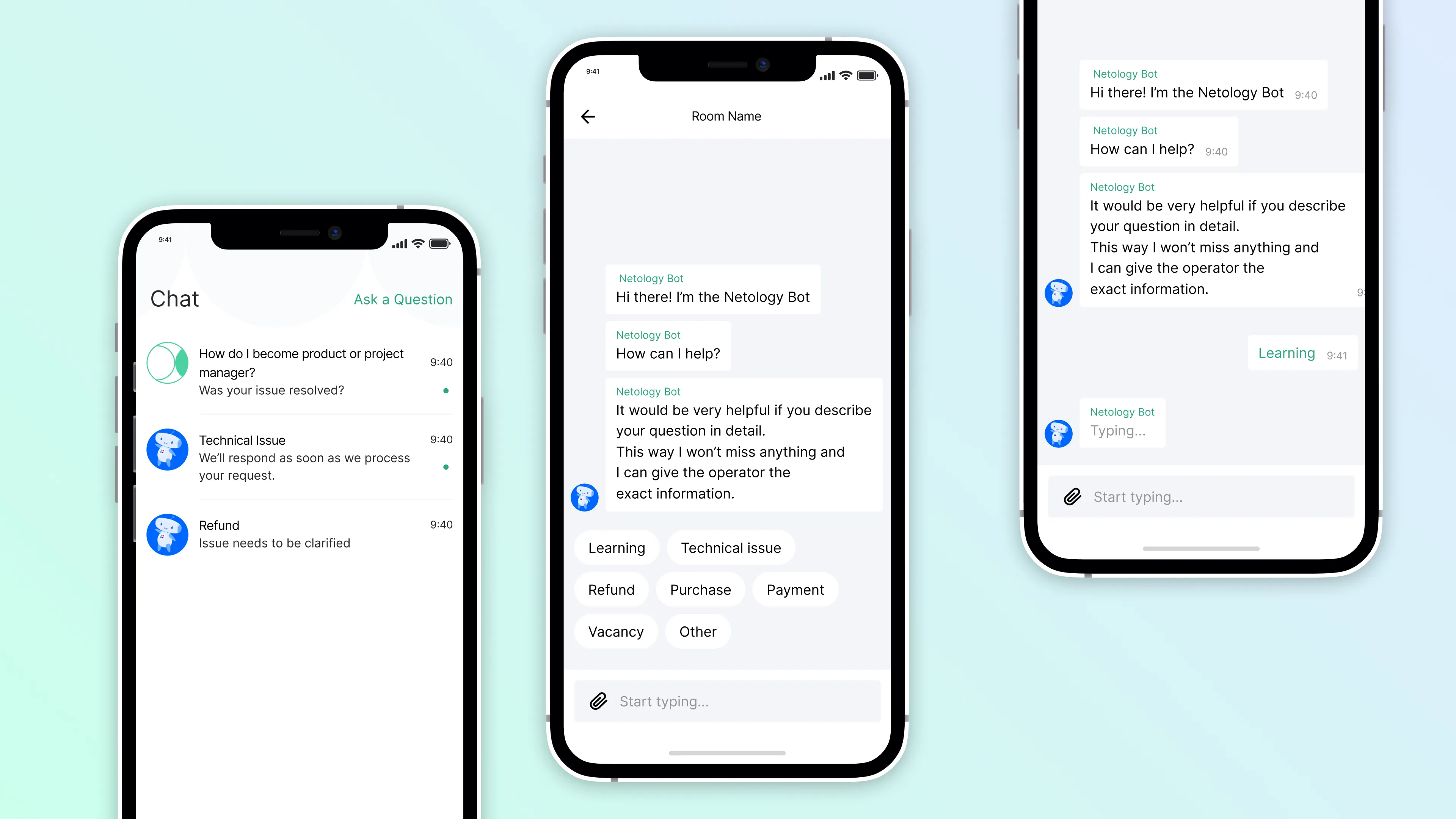
Important information in the user profile
Users can easily fill in or change their personal information, select an area of interest, set a new password, or adjust the app settings in the profile section.


The first release of the Netology app included:
- registration and authorization
- the app's main screen
- the learning material pages (text, video, webinar, presentation)
- a Kinescope integration (for the Picture-in-Picture video mode and playback speed change)
- the user profile
- placeholder screens
- the welcome screen
- deeplinks / push notifications / product analytics
- the app's design, developed from scratch